Cash App is a top mobile payment platform in the U.S., with over 45.5 million users. It has grown a lot, becoming key for businesses to manage digital transactions. This guide will help you understand how to set up a Cash App business account. You’ll learn about its features, fees, and how it helps with business payments.
If you run a small business or are an entrepreneur, Cash App can make things easier. We’ll cover important topics like following IRS rules and making tax reporting easier. Cash App helps merchants improve their payment options, making every transaction safe and convenient.
Want to know more? Check out the full guide to learn about Cash App’s features and how to use your account to its fullest.
What Is a Cash App Business Account?
A Cash App business account is a special platform for businesses. It helps them manage transactions smoothly. It’s different from personal accounts because it has no limits and offers more features.
Businesses can accept payments from cards and get detailed reports. They can also send invoices to clients. Each business gets its own $Cashtag for easy payments.
Keeping up with IRS rules is important for businesses. Cash App makes it easier by sending a Form 1099-K for businesses that earn over $600 a year.

Digital payment solutions are becoming more popular. Over 25% of Gen Z and nearly 33% of millennials use digital banks. This shows the need for modern payment methods for businesses.
Cash App has 44 million active users in Q4 2021. This makes it a strong choice in today’s market.
Cash App charges 2.75% for received payments. Instant transfers can cost between 0.5% and 1.75%. Businesses can get unlimited payments, helping their growth and following IRS rules. For more on business accounts, check out this comparison here.
How Does a Cash App Business Account Work?
A Cash App business account lets businesses handle transactions easily. They can accept payments with QR codes, making it quick for customers to pay. This makes the payment process faster and more convenient.
Setting up a Cash App business account is simple and free. Businesses get a unique $Cashtag or a custom payment link. They can share this link via text, email, or print. Customers then visit Cash.me to finish the payment. Funds usually go to the Cash App balance right away, helping with cash flow.
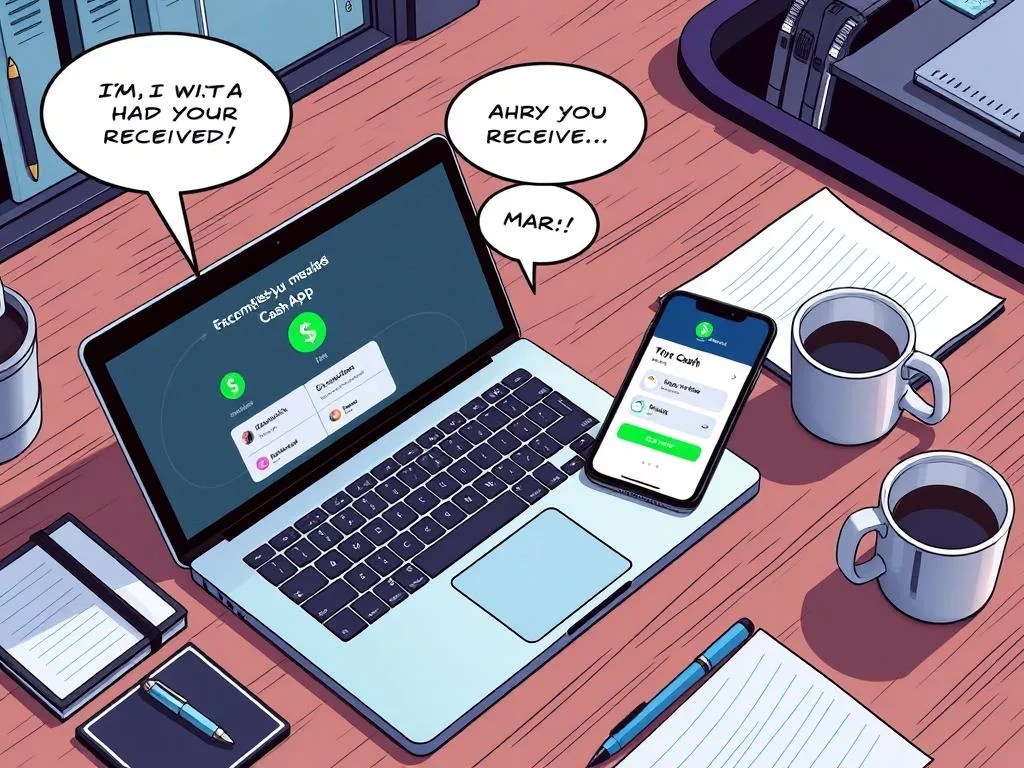
Cash App charges a 2.75% fee per transaction. This is competitive with other digital payment services. For businesses with a lot of transactions, these fees can be a good deal compared to PayPal or Venmo.
For purchases over $15, businesses must give a receipt. For buys over $25, customers can sign for their purchases. This ensures transactions are secure and trustworthy.
Instant deposits to a bank account are free for business accounts. But, personal accounts might have fees. With Cash App, businesses can quickly get their money. This helps them pay vendors and other expenses on time.
Guide to Cash App Business Account
Setting up a Cash App business account is straightforward. First, you need to create a personal account. Then, you can switch to a business account easily. This is key for using Cash App for business needs.
Linking a bank account is a big part of the process. It makes payments safe and helps manage money better. You’ll need to verify your account with a photo ID and tax info. This step unlocks more business features.
After verification, you can use all of Cash App’s business tools. This makes handling business money easier.
The table below shows how to set up a Cash App business account:
| Steps | Description |
|---|---|
| Create Personal Account | Sign up for Cash App and create your personal account. |
| Toggle to Business Account | Switch your personal account to a business account through the app settings. |
| Link Bank Account | Add your bank account for secure payments, ensuring smooth transactions. |
| Account Verification | Submit required documentation, like photo ID and tax information, for verification. |
| Access Business Features | After verification, utilize Cash App’s enhanced features for managing transactions. |
Having personal and business accounts separate helps with money management. It also makes tax time easier. Cash App’s mobile payment solutions make financial tasks simpler, like direct deposits for payroll and tax refunds.
For more on Cash App’s features and tips, see this money transfer guide.
Cash App Business Account Fees and Limits
It’s key to know the Cash App fees and limits for business accounts. Merchants pay a 2.75% fee on each transfer. This fee is taken before the money goes to the business’s cash balance. Using a credit card adds a 3% fee, and instant transfers cost between 0.5% to 1.75%.
Businesses should also know about transaction limits. Unverified accounts can send up to $250 in 7 days and get $1,000 in 30 days. Verified accounts can send up to $7,500 weekly and have no limit on incoming payments. This shows why verifying your account is important for better limits and features.
Also, watch out for chargeback fees. While moving money from Cash App is easy, following IRS rules is needed for big transactions. A guide on Cash App Business Account fees can help you make smart choices for your business.

