Transferring money from Xoom to GCash is now easier and more convenient. It’s a big help for many in the Philippines. This guide will show you how to send money from the United States to the Philippines using Xoom and GCash.
GCash has over 60 million users and lets you get money fast. Anyone with a verified GCash account can get money. You can send up to ₱100,000, which is a lot of money.
If you want to send money with low fees and good exchange rates, Wise is a good choice. It’s cheaper than many other ways to send money. Wise sends money in 1-2 business days.
GCash makes it easy for people to get their money quickly. It’s faster than services like Western Union. Wise is also fast and cheaper.
To learn more about sending money online, check out other options. See how WorldRemit and Remitly compare to Wise.
Understanding the Xoom to GCash Process
Xoom, a service by PayPal, has made sending money to GCash easier for people worldwide. It’s available in places like the US, Canada, the UK, and the EEA. Xoom helps send money quickly to GCash accounts in the Philippines. To understand how Xoom works, knowing the basics and requirements is key.
The Xoom to GCash eligibility mainly checks the sender and receiver’s details. The sender needs a verified Xoom account. The receiver must have a verified GCash account. To verify GCash, you need to upload a valid ID and a selfie. This makes sure the money is sent safely and correctly.
Xoom payments to GCash are usually fast, taking just a few minutes. But, there are some rules and limits. For example, GCash users can get up to 100,000 PHP. Also, they must claim the money within 90 days or it goes back to the sender.
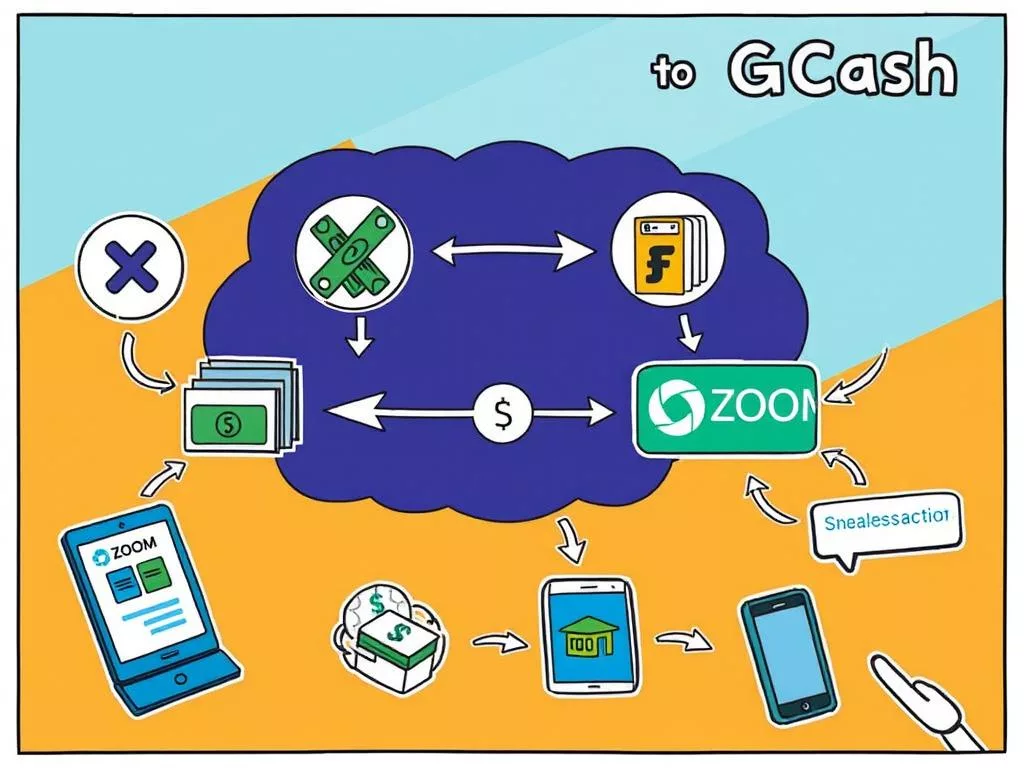
Other services like WorldRemit, Wise, and Western Union also send money to GCash. WorldRemit is known for its good rates and quick transfers, mainly from the US, Japan, Malaysia, and the Eurozone. Its exchange rate margin is between 0.2% to 2.0%, which is attractive to many.
When choosing, remember PayPal has fees and exchange markups of 4.5% to 7.0%. Wise, on the other hand, has clear fees and mid-market exchange rates. It’s a good choice for sending smaller amounts efficiently.
| Service | Average Exchange Rate Margin | Fixed Transfer Fees | Maximum Transfer Amount |
|---|---|---|---|
| Xoom | Variable | Variable | 100,000 PHP (monthly) |
| WorldRemit | 0.2% – 2.0% | $0 | 50,000 PHP (per transaction), 100,000 PHP (monthly) |
| PayPal | 4.5% – 7.0% | $1 – $5 | 500,000 PHP (monthly) |
| Wise | 0.5% – 2.0% | Low fixed fees | Variable |
In summary, knowing how Xoom works and the Xoom to GCash eligibility makes sending money smoother. Looking at different providers helps users choose the best for international money transfers to GCash, focusing on cost, speed, and reliability.
Xoom to GCash Conversion Guide
Converting Xoom to GCash makes sending money to the Philippines easy. First, log into your GCash account and pick “Cash In.” Then, choose “Xoom” from “Global Partners.” This quick step ensures your money reaches your loved ones fast, often in minutes.
It’s key to know the Xoom exchange rates. Xoom’s rates are competitive, but always compare them to mid-market values. This way, you get the best deal. Knowing the conversion rates and fees helps you figure out how much your recipient will get.
Here’s a detailed guide on assessing the services offered by various providers when sending money to the Philippines:

| Provider | Average Cost (% of Transfer Amount) | Transfer Time | GCash Transfer Limits |
|---|---|---|---|
| WorldRemit | 1-2% | In minutes | ₱300,000 per transfer |
| Remitly | ~1% | Under 30 minutes | $2,999 within 24 hours |
| Western Union | ~1.5% | In minutes | $1,500 per day |
| TalkRemit | ~1.5% | In minutes | Varies |
| TransferGo | 1.5% – 3% | In minutes | Up to 10,000 GBP for card payments |
| Instarem | 1% – 3% | In minutes | Varies |
Remittance fees and limits affect how much you can send. For example, Xoom charges $5 to $15 for a $500 transfer. Knowing this helps you make a smart choice. Always check Xoom’s exchange rates and fees for clear transactions. For more info and help, [read more](https://fxpal.com/guides/send-gcash-from-japan-to-philippines-a-step-by-step-guide/).
Steps to Receive Money from Xoom to GCash
Getting money from Xoom to GCash is easy and fast. Once a transfer starts, the receiver gets an SMS with a reference number. This number is key for claiming Xoom remittance and should be saved.
After getting the SMS, the receiver opens the GCash app. They check their wallet balance and enter the reference number. This makes sure the money goes to the right place. It’s also important to have a verified GCash account to get the most out of it.
Payments from Xoom to GCash usually come in minutes. They must be claimed within 90 days to avoid being sent back. There are many GCash remittance steps and partners to make getting international funds easy. Plus, there are no fees for receiving money from Xoom. But, Xoom might charge a markup on exchange rates.
Wise and FXPal offer guides for more details and comparisons. This helps you pick the best service for sending and receiving money with GCash.

