Coins.ph is a top digital wallet and cryptocurrency exchange in the Philippines. It handles millions of transactions safely. This guide will show you how to send money to Coins.ph easily and without trouble.
The Coins.ph Help Center is your go-to for all your questions. It has many categories and featured articles to help with common problems. You can also get personal help from customer support, making sure your transaction is safe.
Our guide will help you send money from anywhere or within the Philippines. For more on another service, check out money transfers to GrabPay.
Understanding Coins.ph and Its Services
Coins.ph is a leading fintech platform in the Philippines. It started in 2014 and has helped millions of Filipinos with cryptocurrency trading. It offers easy ways to send money from bank accounts or other e-wallets.
The platform supports many cryptocurrencies. It also lets users convert Philippine Pesos (PHP) easily. This makes Coins.ph great for those into cryptocurrency trading.
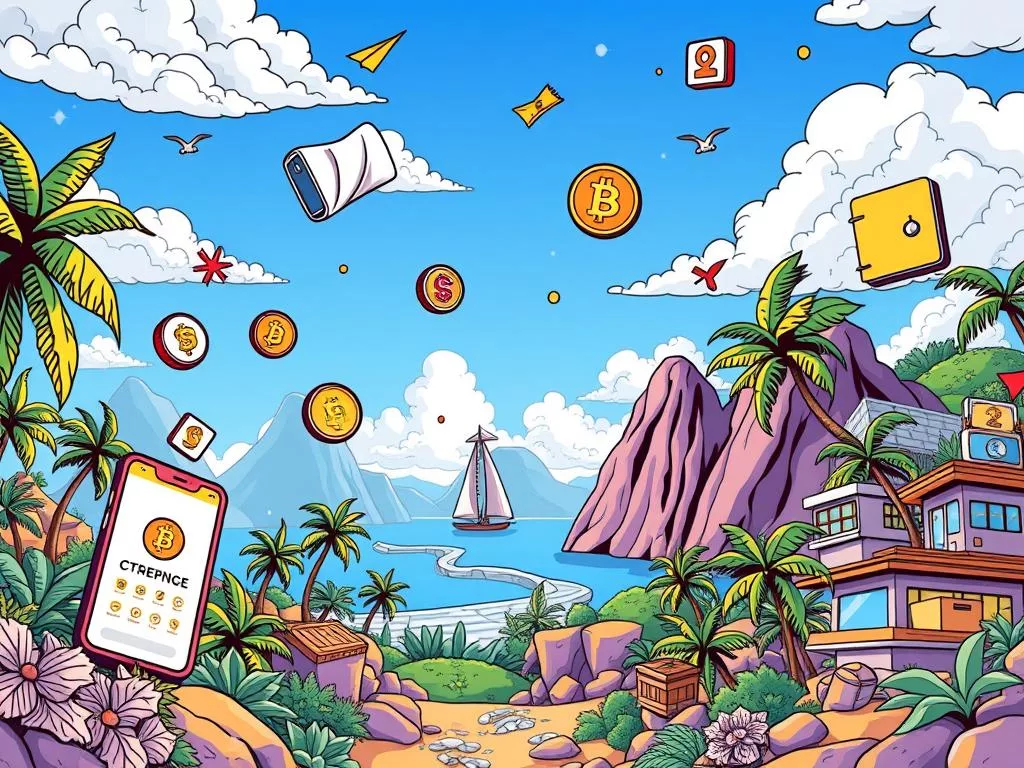
Coins.ph also helps with bill payments, making daily expenses easier. Users can find their account numbers in the app for bank transfers. It supports InstaPay for quick transfers and PesoNet for bigger ones.
- The Coins.ph app has features like Balance Overview and Quick Transactions.
- QR code payments make transactions fast across the Philippines.
- Coins Arcade offers fun games that let you earn cryptocurrency.
Users can store many cryptocurrencies safely in their Coins.ph wallet. The app’s latest update (December 6, 2024) makes it easy to navigate the crypto market. It’s designed for today’s crypto users.
Coins.ph servicesinclude many features:
| Feature | Description |
|---|---|
| Cash In | Transfer funds from various sources to your Coins.ph wallet. |
| Cash Out | Withdraw PHP to other wallets, banks, or remittance centers. |
| Buy Load | Purchase mobile credits through the app. |
| Pay Bills | Conveniently settle utility and other bills. |
| Buy Crypto | Purchase various cryptocurrencies seamlessly. |
| Sell Crypto | Trade your cryptocurrencies for PHP. |
| Receive Crypto | Accept cryptocurrency funds into your wallet. |
| Send Crypto | Transfer digital assets, with applicable blockchain withdrawal fees. |
Efficient e-wallet servicesin the Philippines are a hallmark of Coins.ph. It helps users confidently navigate the crypto world.
Guide to Send Money to Coins.ph Philippines
Understanding how to fund Coins.ph is key for smooth financial transactions. First, make sure you have a registered Coins.ph account. This is a must for all users.

Ready to do a Coins.ph cash in? Here’s what you need to do to deposit cryptocurrency through the Coins website:
- Log into your Coins.ph account.
- Navigate to the “Crypto” section.
- Select the type of cryptocurrency you want to deposit.
- Generate a wallet address or QR code.
- Transfer the cryptocurrency to the generated address.
Coins.ph lets you deposit in two ways: scanning a QR code or copying a wallet address. To transfer money to Coins.ph, follow these steps carefully to avoid mistakes:
- Double-check all wallet addresses and QR codes.
- Verify network compatibility for the funds being transferred.
- Start with a small test amount to confirm the transfer works before sending more.
- Make sure to include enough network fees in the transaction.
Remember, sending crypto to the wrong address can mean losing your money forever. The steps to withdraw cryptocurrency from Coins.ph are simple:
| Action | Steps |
|---|---|
| Withdraw Cryptocurrency | 4 |
| Deposit Cryptocurrency | 5 |
| Trade on Platform | 5 |
You can withdraw crypto to an external wallet or another Coins.ph account. Always be aware of the risks and think about your financial situation before investing in digital currency. Remember, digital currency can be very volatile, with prices changing quickly.
Lastly, keep an eye on deposit times and follow any instructions if there are delays. For more help on sending money to the Philippines, check out Coins.ph’s detailed articles and support resources.
Tips for a Seamless Transfer Process
Transferring money to Coins.ph in the Philippines can be smooth if you follow a few steps. Knowing the options and fees helps avoid delays. It makes the process easier and cheaper.
Start by learning about Coins.ph’s withdrawal methods. You can choose from bank transfers, e-wallets, or cash at a store. If you want to transfer to your bank, the Coins app makes it simple. Using GCash for e-wallets is also easy.
Also, check the fees in the Coins app before you start. Fees change based on how you cash out. Look out for Coins promotions that can lower fees or speed up transactions.
Think about using UniPass too. It works with big names like Wind and Alchemy Pay for easy PHP withdrawals. Their low fees and support for many banks and wallets make transfers smooth and affordable.
Stay informed and use these tips to make your transfer better. This way, your money will get to where it needs to go fast and without trouble.

