NatWest is a trusted bank that helps you send money worldwide. It’s easy and safe to use their mobile app or online banking. You can send up to £10,000 a day through the app.
For sending more than £1,000, use online banking. It’s easier and faster. NatWest also offers upfront exchange rates and many payment options. This makes sending money abroad secure and reliable.
To learn more about sending money with NatWest, check out their official guide. For more on depositing foreign currency, see this guide.
How to Make an International Payment with NatWest
Making an international payment with NatWest is easy. You can do it through the NatWest app or online banking. It’s great for both personal and business needs. Here’s a simple guide to help you.
- Log in to your NatWest online banking account or open the NatWest app on your mobile device.
- Navigate to the section for international payments. In the NatWest app, this can be found under the ‘Payments’ tab. For online banking, look for ‘Transfers & Payments’.
- Select ‘Make a Payment’ and choose ‘International Payment’.
- Enter the recipient’s details, including their bank name, SWIFT/BIC code, and IBAN. Make sure the information is correct to avoid delays.
- Specify the amount you wish to send and the currency. NatWest’s daily limit for online international transfers is £10,000. For higher amounts, you may need to visit a branch.
- Choose between standard or urgent transfers. Remember, standard payments are free when made through mobile or online banking, while urgent international payments incur a fee of £15.
- Verify all entered information and confirm the payment. You might be asked to authenticate the payment using biometrics or a password.
The NatWest app international transfer feature is convenient and efficient. There are fees and limits based on the transfer method and urgency. NatWest offers clear options for different needs.
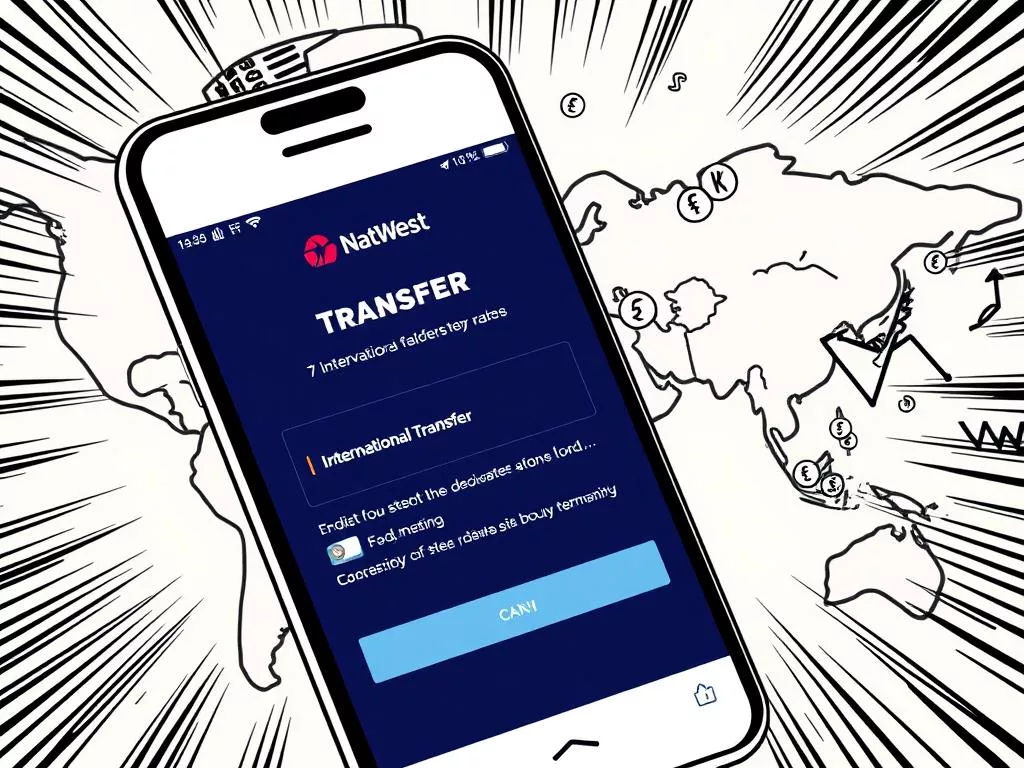
Here is a concise comparison of the fee structure and delivery times, showing both standard and premier banking options:
| Transfer Type | Fee | Delivery Time |
|---|---|---|
| Standard Online Transfer | No Fee | 2 – 4 working days |
| Urgent Online Transfer | £15 | 1 – 2 working days |
| Urgent Branch Transfer | £22 – £30 | Same day |
| Non-Euro Payments (under £100) | £1 | 2 – 4 working days |
| Non-Euro Payments (over £100) | £7 | 2 – 4 working days |
For larger transactions and specific assistance, NatWest customers can contact their ‘Markets Team’. Your international payment experience can vary slightly based on whether you are a standard or premier banking customer. Benefits include conducting payments over the phone or having higher daily transfer limits.
By following these steps, making international payments with NatWest becomes a straightforward process. It works whether it’s through the NatWest app international transfer or their online banking platform.
Guide to sending money abroad with NatWest
The NatWest wire transfer guide helps you send money overseas. You need a valid NatWest account to start. This includes Select, Reward, and Premier Select accounts.
Sole account holders can link their travel accounts for easy money transfers. But, joint and other party account holders can’t.
To set up a NatWest transfer, you need the recipient’s info. This includes SWIFT/BIC and IBAN codes. These ensure your money goes to the right place quickly and safely.
Transfer times vary. Standard transfers take 2-4 working days. Urgent transfers take 1-2 working days. Euro transfers via SEPA can happen on the same day.
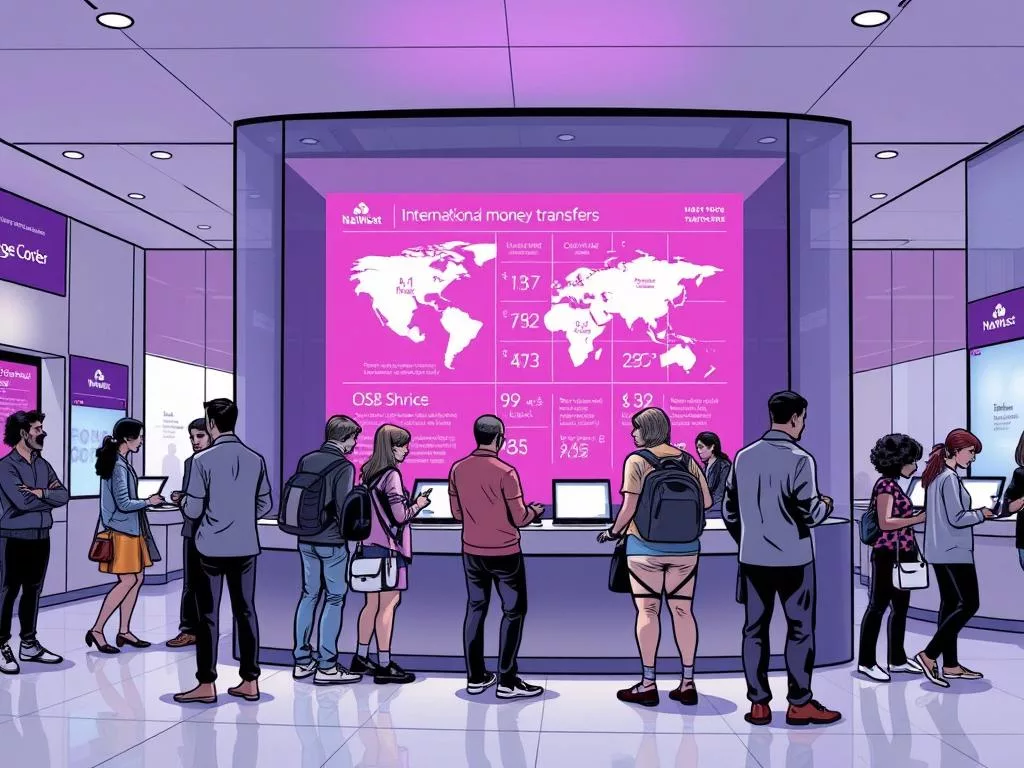
There are fees for these transactions. Online urgent payments via SWIFT cost £15. Standard transfers in non-euro currencies cost £22. Urgent non-euro transfers cost around £30.
Using the NatWest app for international transfers is easy. But, be aware of exchange rate margins, which can be 3% to 5%.
Wise and Currencies Direct might offer better rates and lower fees. They have narrower margins, making them good for frequent transfers. NatWest’s online daily limit is £10,000. For more, talk to NatWest’s ‘Markets Team’.
Choosing between NatWest and others can save you money. For big transfers, use a currency broker. For smaller amounts, apps are better. They save on fees and offer better rates.
Here’s a comparison of NatWest with other providers:
| Provider | Transfer Fees | Exchange Rate Margin | Transfer Time | Daily Limit |
|---|---|---|---|---|
| NatWest | £15 (urgent), £22 (non-euro, standard) | 3% – 5% | 1-4 working days | £10,000 |
| Currencies Direct | £0 – £15 | 0.4% – 1.5% | 1-2 working days | No limit |
| Wise | £0 – £5 | 0.5% – 1% | Same day | £50,000 |
| Nationwide | £5 – £25 | 2% – 4% | 1-4 working days | No limit |
| Lloyds | £20 – £40 | 2% – 4.5% | 1-3 working days | £100,000 |
Fees and Exchange Rates for NatWest International Transfers
Knowing about NatWest international fees is key for smart financial choices. For Euro payments coming in, NatWest doesn’t charge a fee. But, for non-Euro payments under 100 GBP, it’s 1 GBP. Payments over 100 GBP cost 7 GBP.
For sending money out, mobile or online banking is free. But, urgent transfers cost 15 GBP. Using other methods like phone or in-branch has different fees.
Standard Euro transactions are free, but non-Euro ones cost 22 GBP. Urgent transactions, Euro or non-Euro, are 23 GBP and 30 GBP respectively. Remember, extra fees might apply.
NatWest’s exchange rates have a margin, usually about 3% above the market rate. This can make transactions more expensive. For instance, sending 1,000 GBP to NatWest costs around 1,135.42 EUR. But, services like Wise offer 1,181.16 EUR for the same amount.
When looking at bank charges for international transfers, NatWest’s fees and rates can increase costs. So, looking into options like Wise or OFX might be wise for cheaper and clearer international payments.

