Digital payment solutions are becoming more popular. It’s important to know the differences between platforms to make smart financial choices. This guide compares Cash App and PayPal, two big names in online transactions.
Cash App is easy to use and offers investment options. PayPal is known for being accepted worldwide and having strong buyer protection.
Cash App works in the US and UK, but PayPal is used in many countries like Australia and Brazil. Each platform has features for different needs.
Both Cash App and PayPal let you pay with cards like Visa and MasterCard. PayPal also lets you pay with your PayPal balance or bank account, giving you more options.
PayPal is a big player in the online payment market, with 41% of the market share in 2023. It offers features like One Touch payments and purchase rewards. Cash App lets you buy and sell bitcoins and use QR codes and $Cashtag to receive money.
Security is key for online payment platforms. Cash App uses Face ID, Touch ID, and Security PIN for safety. PayPal uses HTTPS, TLS, and PCI-DSS standards to protect transactions.
Choosing between Cash App and PayPal depends on what you need. Cash App is great for entrepreneurs and small businesses because it’s easy to use. PayPal is better for businesses of all sizes because it works with e-commerce platforms and supports many payment methods.
For more information on these platforms and others, check out our detailed guide on digital payment solutions. Knowing what each app offers will help you pick the best one for your financial needs.
Availability and Compatibility
Cash App is only available in the US and the UK. This limits its use compared to PayPal. PayPal works in many countries, including the U.S., Canada, and parts of Europe and Asia.
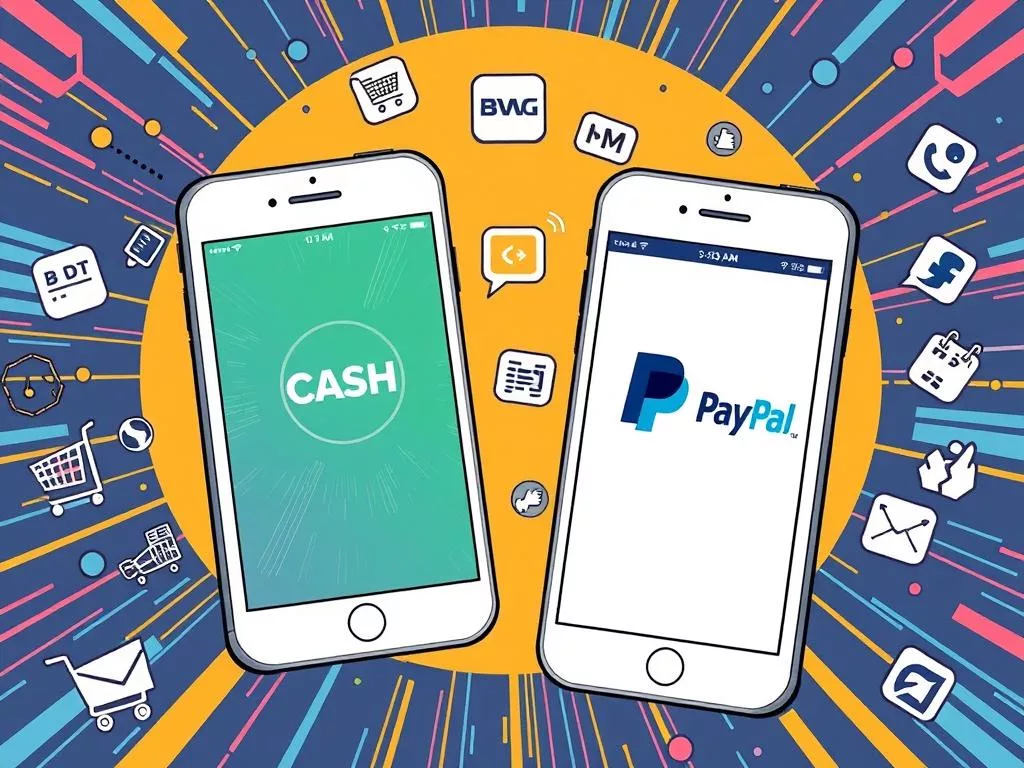
Both Cash App and PayPal work well on smartphones and tablets. They support iOS and Android devices. PayPal also works on Windows OS, making it more accessible than Cash App.
This wide compatibility makes PayPal a better choice for those who use different devices. It ensures a smooth experience across various platforms.
The following comparison highlights the supported devices and compatibility features across these platforms:
| Platform | Supported Devices | Global Use |
|---|---|---|
| Cash App | iOS, Android | US, UK |
| PayPal | iOS, Android, Windows | Global (22 million merchants over several countries) |
Cash App’s limited availability makes PayPal a better choice for international transactions. Its wide use and support for many devices make it easier for users worldwide to send money across borders.
Payment Methods and Features
Cash App and PayPal offer many features and payment methods. They cater to different user needs. This helps users make smart choices when shopping online or managing digital wallets.
PayPal accepts various payment methods. This includes bank accounts, debit, and credit cards from Visa, MasterCard, and American Express. Users can also use their PayPal balance for transactions. PayPal also offers contactless payments and One Touch checkout, making online shopping easier.

Cash App stands out with unique features. It lets users trade Bitcoin directly in the app. This is great for exploring cryptocurrency. Cash App also has a dedicated debit card, the Cash Card, for everyday purchases.
Now, let’s look at the fees for these platforms:
| Feature | PayPal Fee | Cash App Fee | Venmo Fee |
|---|---|---|---|
| Online transaction | $0.30 + 2.9% | N/A | 3% (credit card) |
| In-person transaction | 2.7% | 2.75% (business account) | 3% (credit card) |
| Immediate transfer | 1% (up to $10) | 1.5% | 1.5% (debit card) |
| International transaction | 4.4% + fixed fee | N/A | N/A |
For businesses, knowing these fees is key. Cash App charges 2.75% for every payment received through its business account. PayPal charges $0.30 + 2.9% for online transactions and 2.7% for in-person transactions. It’s important to compare these fees to find the best value.
Cash App and PayPal offer a wide range of features and payment methods. They cater to both personal and business needs. Each platform has unique features that enhance digital wallet functionality.
To learn more about Cash App features, check out this essential guide to Cash App for kids in the.
Security Measures
Keeping digital payments safe is key for Cash App and PayPal users. Both use strong security to protect their users. Cash App uses Face ID, Touch ID, and a PIN for extra safety. It also meets the highest PCI-DSS standards and is watched by FINRA and the FCA.
PayPal fights fraud with PCI-DSS and HTTPS/TLS encryption. It also has buyer and seller protection. Users can turn on 2FA and get alerts for any account activity.
Cash App and PayPal both use encryption and 2FA. But they focus on what their users need. Cash App has a lock feature for outgoing payments. PayPal helps with international transactions and has higher limits.
This section shows how Cash App and PayPal keep payments safe. For more info, check out this link on their features, fees, and user reviews.
| Security Feature | Cash App | PayPal |
|---|---|---|
| Regulatory Compliance | FINRA, FCA, PCI-DSS Level 1 | PCI-DSS, HTTPS, TLS |
| 2FA | Yes | Yes |
| Notification Alerts | Yes | Yes |
| Buyer Protection | Basic Protection | Extensive Protection |
| Selling Limits | up to $7,500/week | up to $60,000 |
Guide to Cash App vs PayPal for Business Users
Choosing between Cash App for business and PayPal business accounts depends on what your business needs. PayPal is great for big businesses because it works well with e-commerce integration platforms. Cash App, on the other hand, is perfect for small businesses and entrepreneurs who value simplicity and speed.
PayPal is a top pick for many businesses because it offers a wide range of payment options. It has 426 million active users worldwide. This means PayPal makes it easy to send and receive money, even in person, for a small fee.
Cash App, on the other hand, is known for being easy to use and not having many rules on how much you can send. New Cash App users can send up to $1,000 right away. It also has a simple setup process, which is great for places where PayPal might be harder to use.
To get the most out of your business, check out the ultimate guide to Cash App business. Knowing the fees, limits, and what you need for each account will help you choose the best payment solution for your business.

